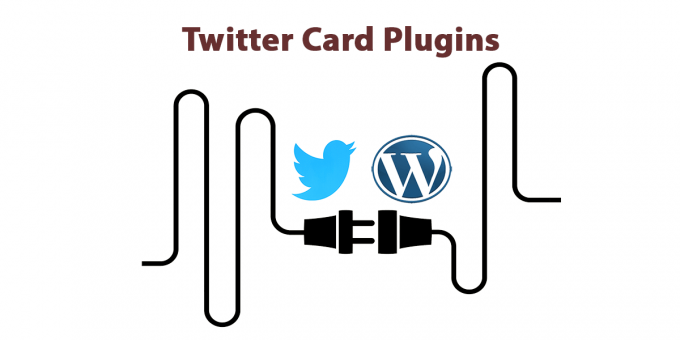Since my “What is a Twitter Card?” video was so well received, I thought I would follow up with a comparison of three plugins you can use to add Twitter Cards to your WordPress site. In the video, I explain what a Twitter Card is, and demonstrate how I use Yoast SEO plugin to add Twitter Cards to my sites. But it is not the only solution, and in some cases, it’s not the best solution.
PRO: easy to setup, and you probably already use it
CON: only Summary and Summary with Large Image Twitter Cards are supported
CON: selection of type of Twitter card is sitewide — there is no ability to change the Twitter Card type per post or page
Rating:
Yoast #WordPress #SEO plugin supports #Twitter Cards, but it is not only solution. Here are 2 more.Click To Tweet2. JM Twitter Plugin
PRO: you can specify the type of Twitter Card both sitewide (as a default) and on each post/page
PRO: supports Summary, Summary with Large Image, Player (for video), and App (for mobile apps)
PRO: configurable default Twitter image
CON: Mobile app links are specified sitewide, and not configurable for specific posts or pages so you can only promote one app per website
Rating:
3. Facebook Open Graph, Google+ and Twitter Card Tags Plugin
PRO: handles both Open Graph (for Facebook) and Twitter Cards
CON: only supports Summary and Summary with Large Image Twitter Cards
CON: selection of type of Twitter card is sitewide — there is no ability to change the Twitter Card type per post or page
CON: Doesn’t include any other SEO features
Rating:
Conclusion
If you want sitewide Summary or Summary with Large Image, and you are already using Yoast WordPress SEO, Yoast SEO is my recommendation. However, if you need the ability to use Player or App Twitter Cards, or if you need to select a type of Twitter Card on a per post/page basis, then I recommend JM Twitter.