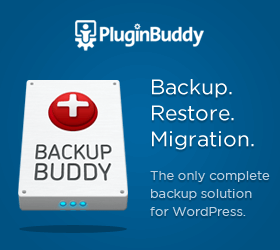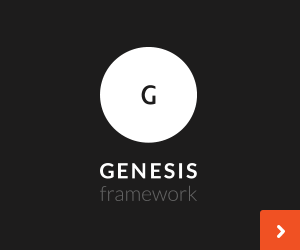I’m often asked which WordPress tools I use. My arsenal includes lots of premium plugins and services because developing and supporting good code is expensive. Here are some of the tools I use to build my sites.
Hosting
I have been using Liquid Web Managed Hosting for so many years, I can’t remember when exactly I switched. They have excellent support and a wide range of cost-competitive products. The bad news is that they have a wide range of cost-competitive products (starting at $12.36/month) and it might be hard to find the one you need. I recommend using their chat or phone support to find the hosting product right for you.
WPEngine is a managed WordPress host well-known for their support, speed, and security. And they always have enticing offers for new users.
If you are looking for hosting at a lower-price point than LiquidWeb, look no further than Siteground. I’ve had a long relationship with them, and they offer excellent managed hosting for WordPress sites starting at just $3.95.
KeyCDN is a content distribution network (CDN) for speeding up the delivery of static resources such as images, CSS files, and Javascript files. It does this in two ways. First they have FAST servers (they use HTTP/2 to serve secure content). And secondly, they have servers (called nodes) all around the world so that your content is delivered to your readers from the node closest to them. I recently switched to KeyCDN from another CDN because KeyCDN provides free Let’s Encrypt SSL certificates for all my custom pull zones (for example: https://cdn.wordher.com), and their pricing is very aggressive. A pull zone CDN is the simplest to set up because you don’t need to upload your static assets (your images, etc.) to the CDN. The CDN does all the work by “pulling” the files from your server and then distributing them to their nodes. The easiest way to implement a CDN with a WordPress site is with my favorite premium caching plugin WP Rocket. Use this KeyCDN link, and get $10 to test it out for yourself!
Marketing and Social Media
Social Warfare Pro is my go-to sharing plugin. If you are serious about using social media to promote your business, then you need a social media partner that shares your passion! To learn more about why I use Social Warfare Pro (their premium plugin), read my post on saving social media share counts when converting from HTTP TO HTTPS.
When Gravity Forms was first recommended to me, I thought, I don’t need this; I know how to create a form in HTML! But I was so wrong. I did need Gravity Forms, and you probably do too. In basic terms, it is a form creation plugin. But its advanced features and add-ons make it a one-stop form solution. I use it mostly for creating draft WordPress posts from user input, with an optional newsletter subscription check box at the bottom. For example, I use it on JokesByKids.com to collect jokes from readers, and I use it on Surfnetparents.com to collect parenting blog posts from readers. Each of those forms includes the option for the reader to subscribe to my newsletter. And each submission creates a draft in my WordPress control panel for our editors to review and publish. How cool is that? Other uses for Gravity Forms include e-commerce, polling, and both simple and complex contact-me forms.
The power is in the list! I love Aweber because the dirty little secret behind email marketing is that its not how many people are on your list, it’s how many people actually receive your email in their inbox (and not their spam box.) And I trust Aweber to manage my email deliverablity because they are fanatical about doing every little thing right. Try them for free, and see for yourself! For blogs, my favorite way to set up a newsletter is to use Aweber’s “blog feed” feature. Set it up once, and Aweber will send out your newsletter whenever you add a new post to your blog. I love automation!
Site Management
BackupBuddy is more than just flexible backup, it’s a tool for moving, duplicating, and restoring sites. Are you excited yet? Well, not many people are as passionate about backups as I am, but look at it this way: When your site crashes and burns (and it will, someday) what will you do? If you’re a BackupBuddy user, restoring your site to your existing host or a new host is simply easy-peasy. My standard BackupBuddy routine is to auto-schedule a daily database backup stored locally (on the host server) and a weekly complete backup (database and all files, images, etc.) stored on Amazon S3.
ManageWP is a WordPress control panel for those who manage multiple sites either for clients or themselves. I’ve been using ManageWP for more than a year, and I could never go back to doing things the “old-fashioned way.” Best feature is the ability to update themes and plugins across multiple sites with a single click. Other important features are one-click login to any of my WordPress control panels, the ability to track down which sites have which plugins, and the ability to add a page or a plugin to multiple blogs at once. Words can barely express how much I rely on Manage WP. ManageWP also does site backup, but since I’m so in love with Backup Buddy, I don’t take full advantage of this feature.
Themes and Frameworks
Genesis Theme Framework by Studiopress is actually one of the newer tools in my toolbox. All my new sites (such as this one) are being developed on it, and I am gradually transitioning all my existing sites to Genesis as well. How is a framework different from a theme, and why choose a framework, you might ask. Good questions. A framework is both a theme and a foundation for child themes that are built on top of it. I choose to use a framework because it gives me access to a huge pool of talent, themes, and knowledge. Because so many developers and end-users use Genesis, many questions can be answered via a Google search. If you choose a theme that is not based on a framework, the talent pool is likely to be just the one developer that created the theme. A mature framework such as Genesis gives me security, speed, and peace of mind. This is probably a subject worthy of a longer post, but in this small space I’ll simply conclude that Genesis is a huge force in the WordPress theme marketplace, and I’m glad to be able to tap into that force.
*Many of these vendors pay me a small referral fee when I send them new customers, but they wouldn’t be on this list unless I personally found them valuable.