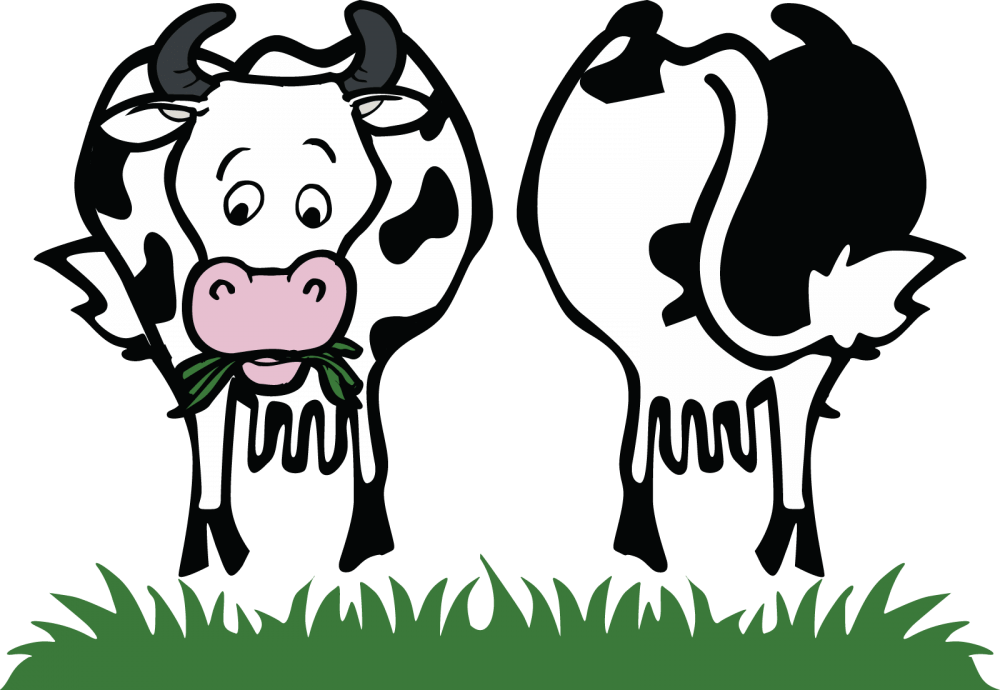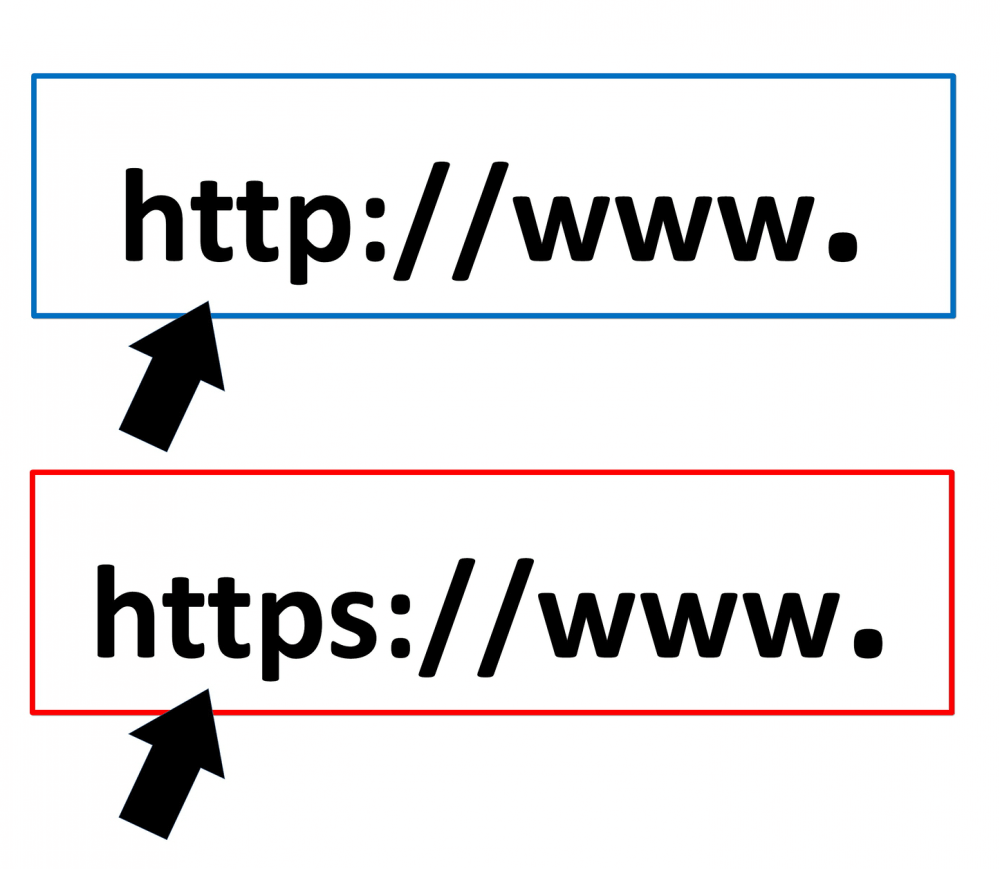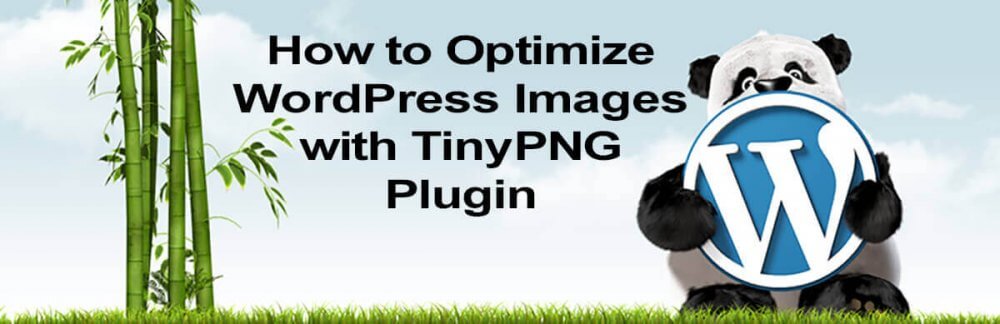In celebration of their rollout of BackupBuddy 8.0, iThemes is having a sale: save 50% off all BackupBuddy & BackupBuddy stash plans. This is my go-to backup plugin for all my sites. I absolutely love their Restore & Migrate capabilities. LOWEST PRICE OF THE YEAR! SALE ENDS JUNE 30, 2017 Use coupon code BACKUPBUDDY8 to… [Continue]
Tips & Tutorials Blog
How to Fix an Incorrect Facebook Share Image
Is Facebook choosing the wrong image for your Facebook shares? This can be a frustrating problem to track down, because there are many factors involved in choosing the shared image, and there are also multiple layers of caching involved. Let’s start with a little background. Facebook will first look for an Open Graph meta tag… [Continue]
What’s the Difference between WordPress Front End and Back End?
The front end of your website is what your site visitors see. The back end is what the site administrators and editors see, AKA the WordPress Dashboard. Frequently these terms are used to describe skill sets, such as a front-end developer vs. a back-end developer. The terms are rather fuzzy, and certainly overlap a lot,… [Continue]
How to Save Social Share Counts when Switching to HTTPS
Here’s a question from a reader. Have a question of your own? Ask it here. Hello Barbara, Can you give me advice on how to get back the Facebook likes on my site? I lost counts, likes, and shares for social networks, after updating to a new version of WordPress, and switching to HTTPS. Thank… [Continue]
How to Optimize Images with TinyPNG
Compress, optimize, squish, smash, squeeze, smush: whatever you call it, serving optimized images will speed up your WordPress site. Why? Because an optimized image is one whose file size is small, and smaller files means faster websites. And nowadays compressed images can look just as good as your bloated originals. Today’s video demonstrates how to… [Continue]
3 Easy Ways to Compress Images that are Too Big to Upload to WordPress
In order to control site loading times, disk space used, and as a security measure, WordPress limits the file size of any image uploaded to the Media Library. The default maximum size is 2MB. You can change this limit (in php.ini, .htaccess, or wp-config.php) if you wish, but that’s a lesson for another day. Here… [Continue]