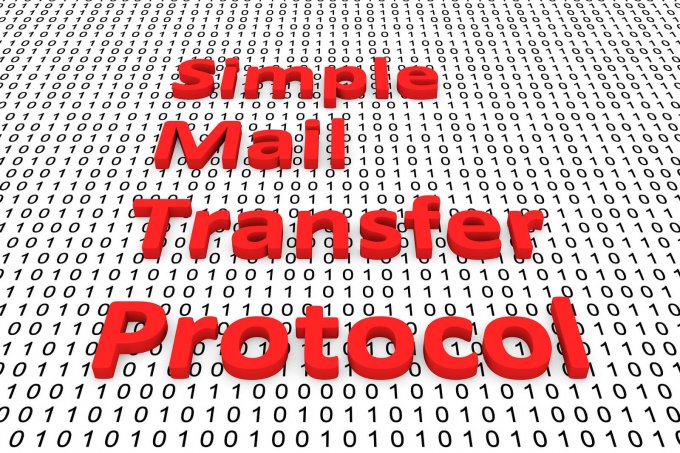Simple Mail Transfer Protocol (SMTP) is a standard Internet protocol for sending email. When configuring your email client (AKA your email software) to send and receive email, you will be asked for your SMTP credentials (for sending emailing), as well as either POP or IMAP credentials (for receiving mail).
Simple Mail Transfer Protocol (SMTP) is a standard Internet protocol for sending #email #WordPressClick To TweetSMTP credentials include the following:
1) SMTP server address (for example: mail.example.com)
2) username (for example: joe@example.com)
3) password
4) encryption (none, SSL, or TLS) I encourage you to use SSL or TLS encryption whenever possible. Who wants their email floating around the Interwebs un-encrypted? No one!
5) port (for example: 25,587,465) The port you use will depend on what kind of encryption you chose in step 4.
You can get all of these from your SMTP provider, who might be the same folks who host your domain or maybe a separate company. In the last few years I started using a separate company to host my email for several reasons.
1) I get better email service from dedicated email providers.
2) My web host doesn’t get bogged down with incoming email (which is mostly spam these days) and can focus on serving up super speedy web pages.
3) It isolates mail from web hosting (making it easier to change web hosts and/or diagnose problems).
4) My email doesn’t go down when my web host does (which doesn’t happen often, but it does happen).
Two SMTP services I currently use and recommend are Rackspace and Zoho.