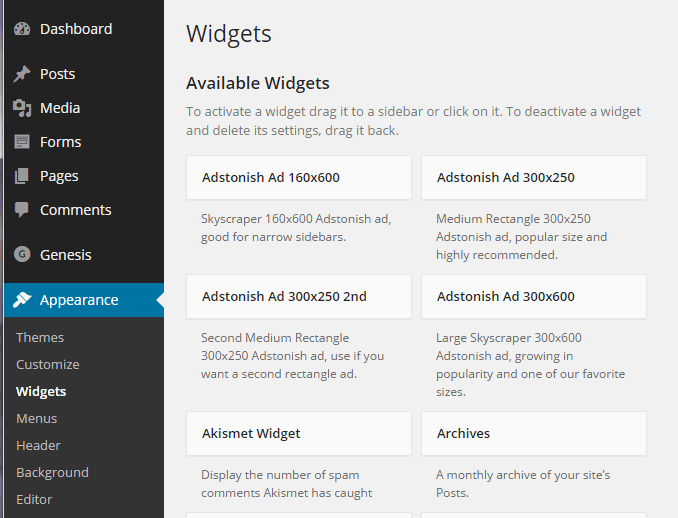A WordPress widget is a small piece of content that can easily be added to different parts of your site. They were created to give the WordPress blogger an easy way to customize the design of their site.
You will find your widgets listed under Appearance in the WordPress control panel. To use a widget, simply drag-and-drop it from Available Widgets to one of your sidebars and click SAVE.
Depending on your theme, your site may have multiple sidebars that display in locations such as a single column to the right or your left of your main content, below your header, below a post, or at the bottom of every page in your site.
To remove a widget, just drag the widget out of the sidebar, and return it to Available Widgets or Inactive Widgets, or use the embedded DELETE button. No saving is necessary. To save the settings of a widget, but still remove it from a sidebar, return it to Inactive Widgets instead of using the DELETE button.
Some example widgets included with all WordPress installs are Search, Calendar, Categories, Recent Posts, and Pages. Most widgets can be customized, but some do not offer any customizations. Additional widgets can be added to your site with plugins.
Widgets are a fun way to make your site personal. What’s your favorite widget?