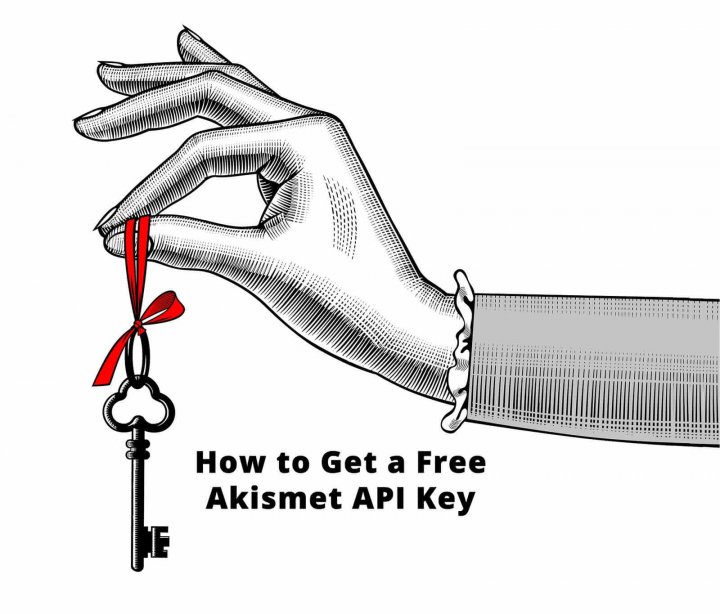
Akismet still offers free accounts for personal sites and blogs, but has made it a little harder to figure out how to get one. Here’s an illustrated step-by-step to guide you on how to get a free Akismet API key.
What is Akismet?
Akismet is a free WordPress plugin from Automattic (the company that created WordPress) that scans incoming comments for spam, and disposes of them as directed. You may choose to have Akismet trash spam, or hold it for you to review. Either way, it’s an excellent system, and free to use for personal sites. But you do need an API key.
How to Get a Free Akismet API Key
1) Open your WP dashboard and install the Akismet plugin if you do not already have it.
2) While still in your WP dashboard, proceed to Settings, and Akismet Anti-Spam.
3) Click on the blue “Get Your API Key” button, and login with your WordPress.com account (or create one if you do not have one).
4) Choose a Personal Subscription … then use the slider to pick the amount you want to pay annually. This can be as low as zero, which is of course, free!
5) Copy your API key, and paste it into your WP dashboard here: Go to Settings, then Akismet Anti-Spam. Click “Connect with API Key”.
6) Save your Akismet API Key in your password manager for safekeeping. You can use it for multiple sites (as long as they are all personal blogs).
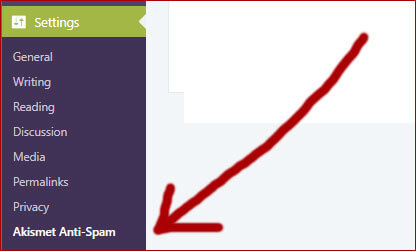
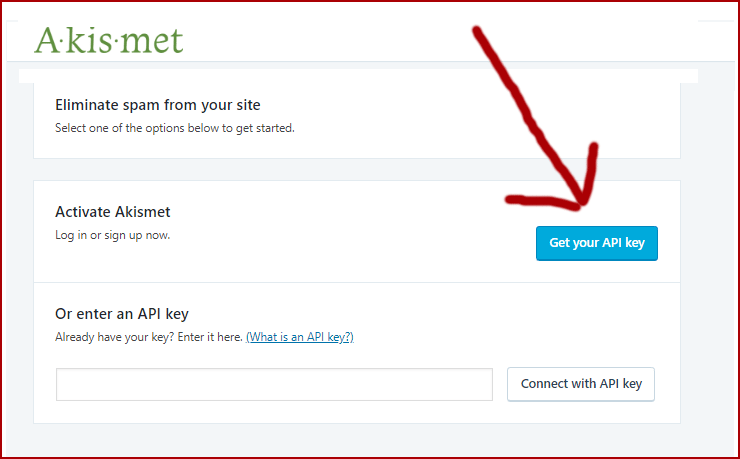
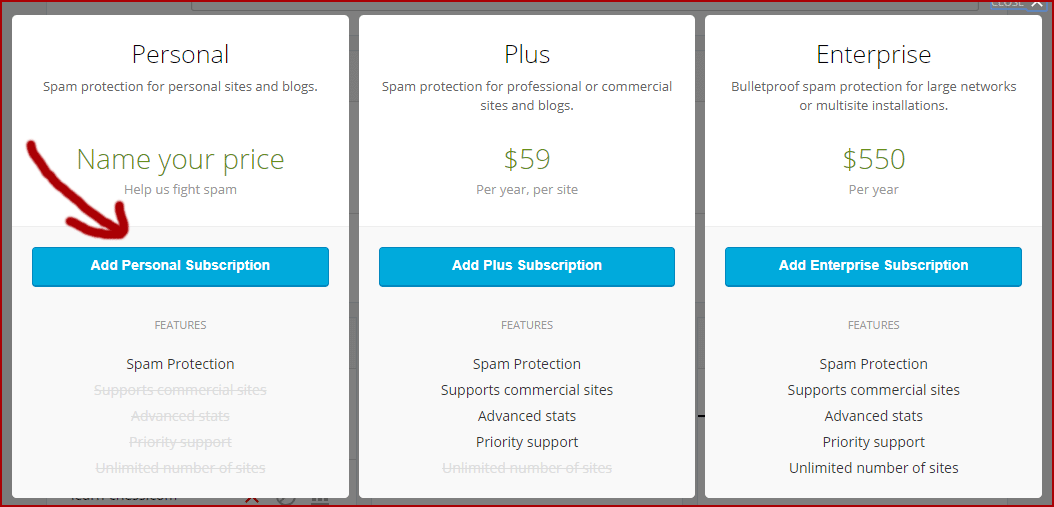
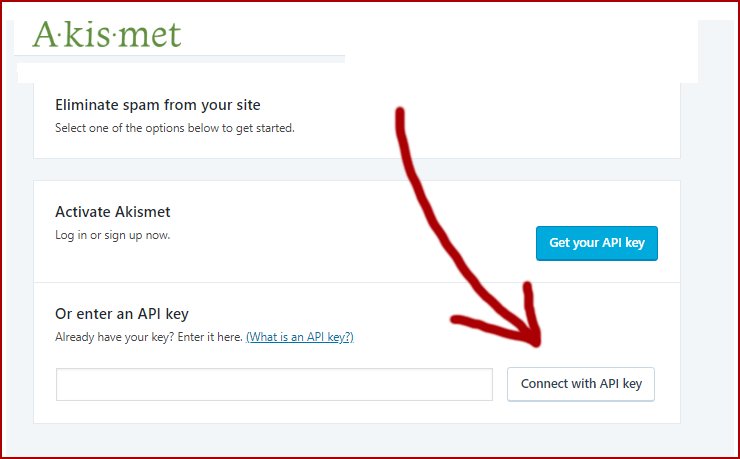
Nice and Informative Post. thank you for sharing
Thank You Brother
Exactly What I was looking for
That didn’t work. The only options I have are to manually enter an API key or setup an account, which I already have.
thanks for sharing this method. Can you recommend any other method without using credit card details?
Thanks for the guide.
Thanks for the Info!
hello barbara! thank you for this! im searching this topic then you give me the answer! i already got my Akismet API and activated it with these steps! thank you very much! will share this post to others =)
Hey thanks..i got it now for my site
Hey it does not worked for me
Nicely you have explained all the steps. I didnt know that we can get the API in free subscription. I am commenting this, immediately after I successfully added the key and activated the plugin. Thanks a lot.