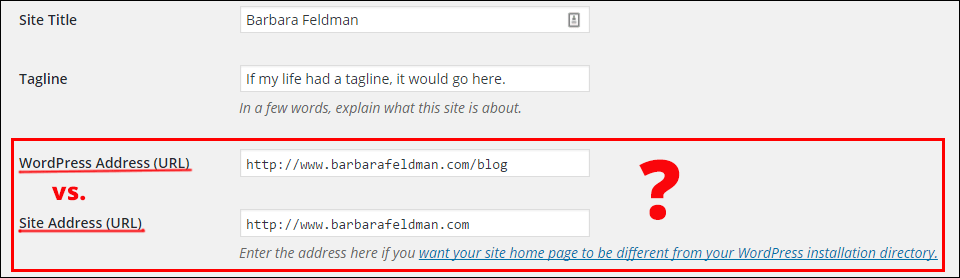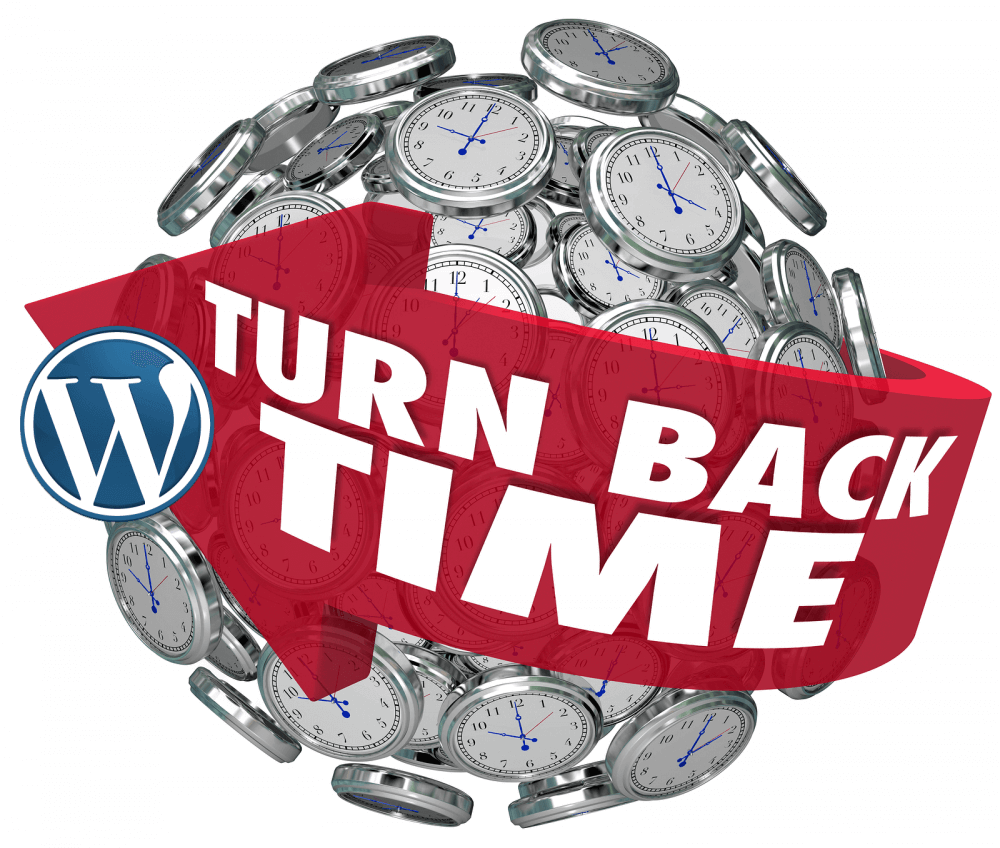In WordPress Settings, the first four items you specify are Site Title, Tagline, WordPress Address (URL) and then Site Address (URL). Depending on how you created your site, the two addresses may already be filled out with the same URL. So, what’s the difference between them? The WordPress Address is where your admin pages are,… [Continue]
How To
How to Restore a Previous Version of a Post
Don’t you sometimes wish you had a time machine that would allow you to roll back your mistakes? Well, when it comes to the editing of posts and pages, WordPress comes with a built-in time machine that gives you the power to restore a previous version of any post or page. (Text on screen): WordHer,… [Continue]
How to Migrate a WordPress Site
Moving a WordPress site from one hosting company to another can be stressful. This post is an overview of the process, and a listing of tools that can help. Some hosting companies offer free or fixed-price migrations. Among them are Siteground (free), Flywheel (free), Hostgator (free), and Synthesis (low flat-rate). Others refer you to partners… [Continue]
Shortcut to Your WordPress Login
For many WordPress beginners, it is hard to remember where to login to your admin panel. For example, for most installations (but not all!) you will find your login at “http://example.com/wp-admin” or at http://example.com/wp-login.php”. Many beginners like to keep a link to their admin panel on their website, but unless you have lots of subscribers… [Continue]