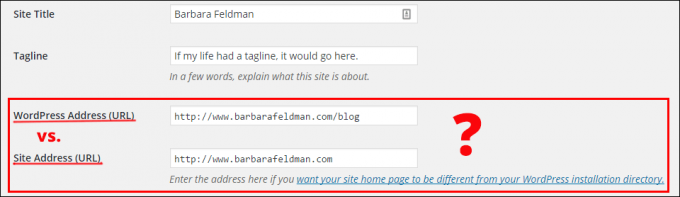
In WordPress Settings, the first four items you specify are Site Title, Tagline, WordPress Address (URL) and then Site Address (URL). Depending on how you created your site, the two addresses may already be filled out with the same URL.
So, what’s the difference between them?
The WordPress Address is where your admin pages are, along with all the other parts of WordPress, such as the folders “/wp-content/”, “/wp-include/” live. It is were the code or brains of your WordPress site reside.
The Site Address is the public-facing part of your site. It is the URL that visitors visit, and the URL you put on your business card.
Why are they sometimes different?
In a default WordPress installation, the two address are the same. But sometimes WordPress is in a different folder or directory than your public home page. Why? Here are a couple of the reasons why they may be different:
1) Your site has parts that are not WordPress based.
2) You want to keep your root directory free of WordPress folders and files.
If you currently have WordPress installed in your root folder, and want to move it to its own folder, the WordPress codex has instructions for that here: How to Give WordPress its own Directory.
Hello,
I created a WordPress site using WAMP on my Windows Server 2012r2 system.
I had an issue while trying to configure DNS, i pointed my domain to the IP of my server, but when i browse to it, it takes me to the WAMP server configuration page.
I found that if i do not append “mysite” to the end of the URL it doesn’t work.
So only “mydomain.com/mysite” works, not “mydomain.com”
How do i make the IP go directly to website?
Any help is appreciated!
How to fix the excluded part in search console. Google for some reason doesnt recognize my website and keeps not indexing it. any idea is welcomed thank you
There are many reasons why URLs are excluded. To find out why your specific URL is excluded, go to the Coverage Index Status Report and select the tab ‘Excluded’. Under the graph, you will see the reasons. For more explanation of each of the reasons, here is Google’s help page:
https://support.google.com/webmasters/answer/7440203?hl=en#information-status.
I changed my wordpress address and site address to another domain I own. Now I’m locked out and cant access the admin page. Also the websites arent working and show errors. How can I reverse without having any access now?
If you have FTP access to the site (or perhaps a file manager via your hosting control panel) and a text editor, you can override your site URL and home URL by adding two lines to your wp-config.php file:
define(‘WP_HOME’,’https://yourdomain.com’);
define(‘WP_SITEURL’,’https://yourdomain.com’);
hello, i had the same problem and then added the 2 lines in wp-config file
however, when i want to view my page, it always redirects to the login screen, so visitors see a login screen instead of the actual page. what has gone wrong?
Hi,
I saw read your blog with lot of interest. Unfortunately my website https://www.divinelightnews.com is said to be of abusive content even though there is not a shred of abusive content in it.
If you go to my website and click Facebook share button you will know.
There is only one single post or article and that is “Is soft skill Important in 2019-20?”
My website is just a 20 days old.
So my questions is – if i change my site URL’s address to something else, like mypage.com will that help? I don’t want to try unless I’m sure.
I’m desperate to remove that fb block for no fault of mine.
https://divinelightnews.com/
Regards,
Glen
Facebook has a Sharing Debugger for tracking down sharing issues. When I tried it for your site, it said your site didn’t meet “community standards” but it also gives a way for you to tell them why you think this is a mistake.
Here’s the URL for the Facebook Sharing Debugger: https://developers.facebook.com/tools/debug/sharing/
Hi,
My website now is shown as “mumnchildstore.com.sg/wp” in both WordPress URL and Site URL address.
May I know whether I can change the “Site URL” to “mumnchildstore.com.sg” so that it does not need to type in the long URL address?
But do I still need to change the database path at the phladmin for the Site address to point to “mumnchildstore.com.sg”?
Thanks ! Really helpful article…..
Both my WordPress URL and site URL are the same. Is that okay? Do I need to change this? and if so, which one Do I change? Thanks in advance
It is fine that both your WordPress URL and Site URL are the same. In fact, most sites (including this one) are configured that way.
Hello, my WordPress URL is a http address and my site URL is https (as we amended it a couple of years ago). Does this matter?
It doesn’t matter, but best practices dictates that you should also change your WordPress URL to https. By the way, this is usually a simple matter of just changing the URL to https in your WordPress admin under Settings:General.
Being a newbie blogger, hopefully, changing the wordpress address and site address from http: to https will have no adverse effect …
Thank you for this. Sometimes wordpress gets confusing and it’s posts like this that make it easy to troubleshoot.
My WordPress Address (URL) and Site Address (URL) both are http://rishtekhojo.com, then please tell me is there any mistake/s. Please help me via my email. I have verified my website as http://rishtekhojo.com/ at google console. so what is reason google console has not indexed my website and it couldn’t get traffic.Happy diwali.