
Hi Barbara,
I am a semi-technical user of WP. I have been building my multi-site for 2 years. I have had to learn html and WP from scratch. I know little about php. So I know some things well and some things I am ignorance personified. One of these areas is Web Hosting. I have just had to take that over. It includes backups of the sites.Your video is excellent. I have set up a daily database backup job to file and a manual full backup job saved to Dropbox. I have run the back ups. I get an email saying they have been successful, But I have no idea where to find them. The Dropbox has been authorised. I am little vague on the file name, but I have tried it several ways. None worked. As for the file – is that meant to get saved on my server? I thought it was but no such luck. I would appreciate any help you can give. Note I have already signed up for you newsletter.Dave Catlin
Dear Dave,
Where are your backup files? Great question. First let me point new readers to the video you’re referencing: How to Backup WordPress using BackWPup. In that video I walk you through how to set up a schedule to back your WordPress site up to two different locations: one on your host, and the other on Dropbox.
On Your Server
First, let’s find the files that are on your server. These are the backup archives saved when you choose “Folder” as a destination in BackWPUp. They are within your WordPress install, in what’s commonly called the “uploads folder.” Using an FTP program, login your server and take a look at the file structure. Unless you have modified the default WordPress configuration, your root directory will be something like “public_html” or “httpdocs”. Below that you will see “wp-content” and then “uploads” and then “backwpup-BLAHBLAH-backups.” But the BLAHBLAH is a passphrase unique to you, a combination of letters and numbers. Click on that last folder, and you will see your actual zipped (or g-zipped) backup files.
Look in your Admin Panel
Now, for a simpler answer to the same question. You can also view your local backup files within your WordPress admin panel. Simply go to “Backups” menu item below “BackWPup” in the left-hand column of your WordPress admin panel.
On Dropbox
Now, the last part of your question was WHERE are your backup files in Dropbox? If you followed my video recommendation, you have only given BackWPup access to ONE folder within your Dropbox. That folder will be “/APPS/BackWPup/Name-of-your-site/”. For example, for DearBarbara.com, my archives are stored in my Dropbox folder “/APPS/BackWPup/Dear-Barbara/.”
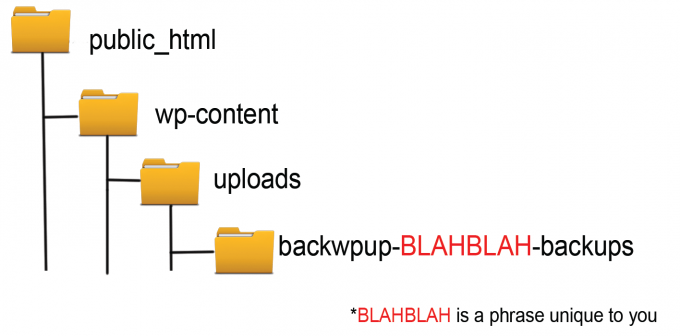
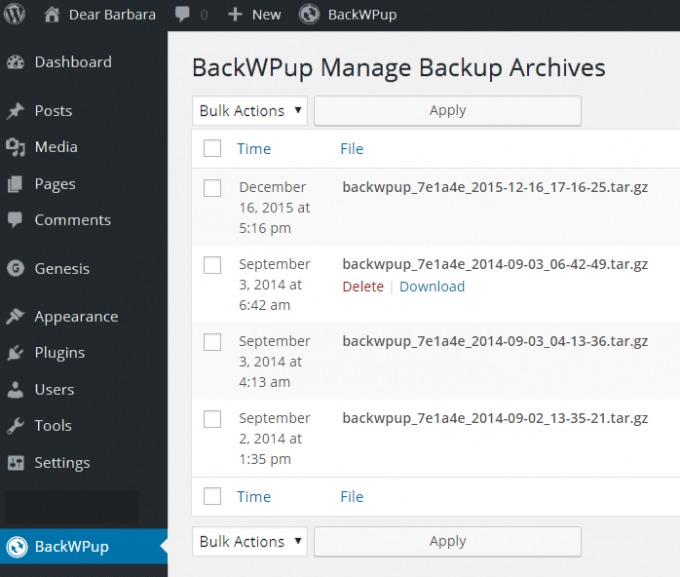
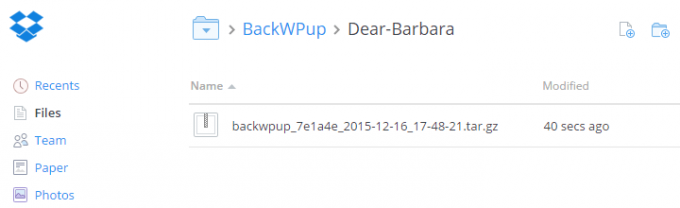
I’m always careful with my business site. I make sure that I have at least two back up files. You can never be too careful!