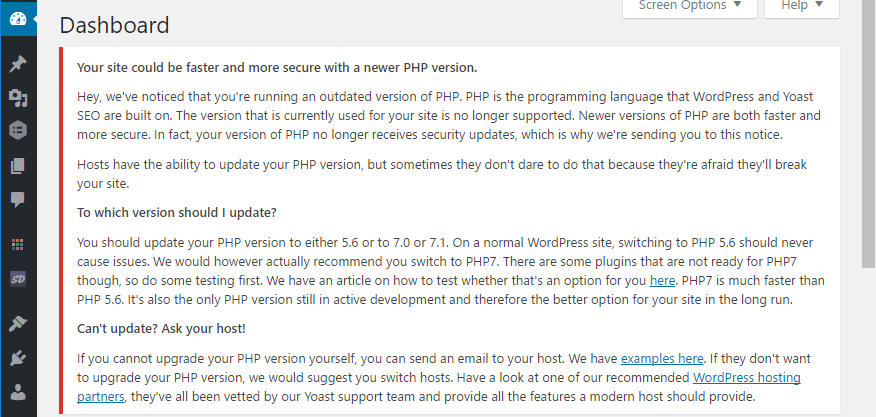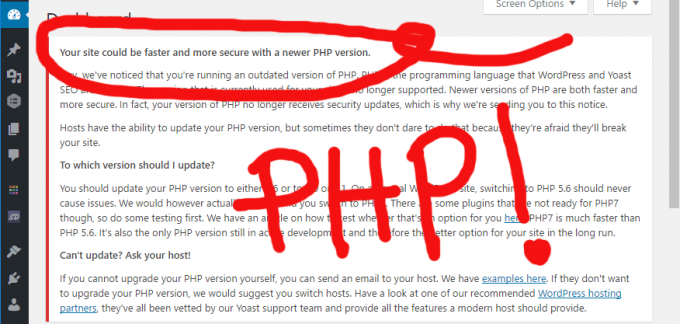Today, Yoast released version 4.5 of their popular Yoast SEO plugin. The major purpose of this upgrade is to nudge WordPress site owners (and hosting companies) off of old, unsupported versions of PHP, and get everyone to upgrade to PHP 7.
What? Why? How? Here’s what you need to know.
What is going on? It is not WordPress that is throwing that ugly warning on your WordPress dashboard, it is the Yoast SEO plugin. The ONLY way to dismiss it is to upgrade your PHP version.
Why is Yoast SEO doing this? Because even though the recommended PHP version for WordPress is now PHP 7, more than 60% of WordPress sites are running older versions. These older versions are slower, more vulnerable to security breeches, and not being supported with updates: what software peeps call “End of Life”. In a recent post, Joost de Valk explained that he didn’t feel that hosting companies were moving fast enough in getting everyone to upgrade, so he decided to give them a little push!
How do I upgrade to PHP 7? There are two ways to upgrade: ask your host to upgrade your account to PHP 7, or move to a new host that supports PHP 7.
The warning box in your WordPress dashboard even has a link to sample letters to send to your host. If that doesn’t work, here are the hosts that I recommend. And in most cases, these hosts will even move your site to their servers for you: Siteground, WPEngine, and Liquid Web.
For more on my individual comments about each of these hosting choices, here are some WordHer.com links: Siteground, Liquid Web, and WPEngine.
If you haven’t seen the Yoast SEO PHP warning, this is what it looks like.